How to Give Online
Giving online is easy and secure; just go to our PushPay Online Giving page. There you can set up a one-time gift or set up recurring giving, to any of our funds. After your one-time set-up process, which connects your giving to a credit card, debit card, or checking account, future transactions take just a few seconds!
IMPORTANT STEP: Please make sure you have the correct fund designated in the drop-down menu! The default is "General Fund - Avon."
How to Adjust Your Giving on PushPay
If you want to change the amount of your recurring giving, or switch the source of your giving, just click the "Your Account" button on the top right of the PushPay page. (See illustration below)
Even easier: Click below to go to the screen to sign in to your PushPay account.
Sign in to Pushpay to make changes
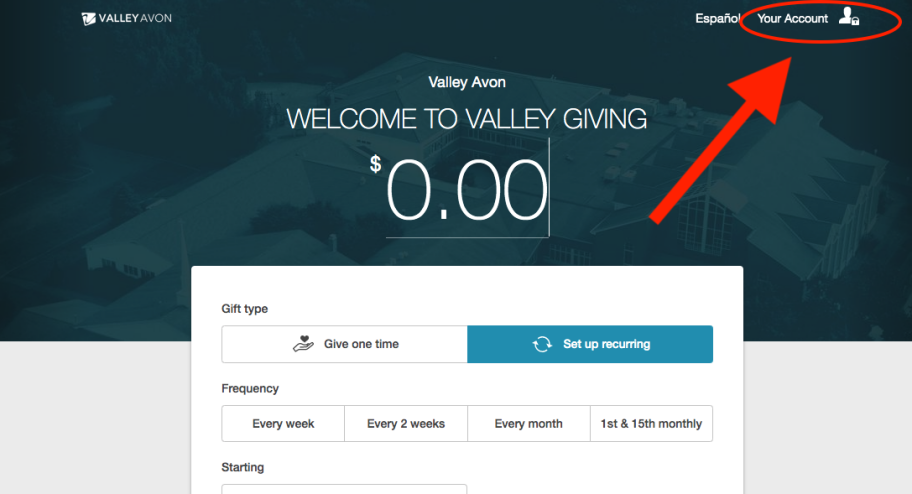
How to Cover Your 2.2% Processing Fee
- Go to our PushPay giving page and click “Your Account” in the upper-right corner or click on Pushpay Login.
- After confirming it’s you (usually by a texted security code), sign in, click “Edit,” then scroll down and click on the button that says “Edit Recurring.”
- Then just check the box that says “Add 2.2% to contribute to processing costs for each payment,” and then click “Save.”
How to Give In Person
Before or after a worship service, you can drop a check or cash into one of the two Giving boxes located on the back wall of the Sanctuary. If you write a check, make it payable to "Valley Community Baptist Church" and use the memo line to indicate the fund (examples: General Fund, World Outreach, Deacon Fund).
You can also send a check in the mail. Mark the proper fund on the memo line and send it to:
Accounting Department
Valley Community Baptist Church
590 W. Avon Road
Avon, CT 06001
Questions? Feedback?
For any questions or comments about giving, please contact the Finance department by email at or by phone at 860.673.6826. You will receive a response from our staff as soon as possible.
